Your Shopping Cart
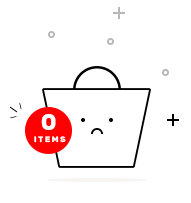
The automation testing masters program helps you succeed in optimizing your test automation strategies and methodology.
The automation test engineer training program provides you with complete knowledge of software testing technologies such as Selenium Web Driver, TestNG, Maven, AutoIT, Selenium Grid, Appium, and Docker to help you build a robust testing framework.
Test automation developers or engineers are software developers who create and document programs that run automatic tests on new or current software – a vital part of the software development cycle. You will know to execute software testing in all phases of the software life cycle and the Automation of any web-based application using Selenium.
We have created the Automation Engineer master's program after thorough research and recommendations from industry experts. It will help you master concepts of Software Testing, Continuous Testing in DevOps, Selenium, Mobile Automation Testing, and Performance Testing, along with hands-on experience with tools and systems used by the industry experts.
There are no prerequisites for registering for the CertZip Automation Engineer Masters course.
Aspirants have technical diplomas or equivalents such as B.Tech, M.Tech, engineering degree, computer science degree, and programming knowledge.
Test automation engineers create and develop programs that execute automated tests on new and existing software. They also utilize guidelines to build programs and document automation scripts.
The responsibilities of an Automation Tester enclose designing, building, testing, and deploying the test automation solutions, which in turn assists in the design of scalable applications.
There is an inflated need for software testers as enterprises are curious about creating high-quality software. There is a significant demand for automation testing in several organizations as they embrace the DevOps methodology, which concentrates primarily on Automation. With thousands of jobs posted on several job portals for automation testers, this role is the top in demand.
Test automation engineers create and develop programs that execute automatic tests on renewed and existing software. They even utilize procedures to build programs and document automation scripts.
Learn the fundamental concepts of software testing.
This module will learn about different test design techniques used to test software, test execution, and test outcome analysis.
Know different stages of Testing and how Testing works in a DevOps environment.
In this Module, you will learn about various techniques and approaches to creating a bug report and how to stimulate the test environment.
learning of Java required for Selenium.
Getting started with Selenium and its components. Also, use the Java collection framework.
understand the working and architecture of the Selenium WebDriver and use various web element locating strategies to automate your test scripts.
learn to Discover Web Elements using CSS Selector and execute a Synchronization mechanism in test automation scripts.
understand to Execute TestNG Framework in Selenium Scripts and structurize test cases using ideas such as annotations, grouping, sequencing, and parameterization. Conduct parallel tests as well as generate test reports of the executed tests.
know to Manage Alerts, Modal Dialog Box, Multiple Windows, Tabs, and scrolling on a web page. Verify Tooltip utilizing Selenium WebDriver.
learn to Handle IFrames utilizing Selenium WebDriver. Supervise Dropdowns and Multiple Select Operations using Select Class and Keyboard/Mouse-based interactions using Actions Class.
learn to Deploy a Grid of numerous nodes and browsers.
learn to utilize Selenium IDE and execute the Page Object Model (POM) using Selenium WebDriver and Page Factory.
comprehend the essential Test Automation Frameworks. Use Apache POI as well as Data Provider annotation to implement Data-Driven Framework.
discovers to Execute Keyword-Driven and Hybrid Frameworks. Keep keyword function library and operate the Page Object Model with Hybrid Framework.
understand Agile Testing concepts and the advantages of the BDD framework in an Agile environment. Utilize Cucumber and Gherkin to write BDD Acceptance Tests in Selenium.
Learn the DevOps environment, how the DevOps delivery pipeline works, and how the ecosystem assists it.
earn how to install Git and understand Version Control's functionalities using Git.
In this Module, you will learn how to perform continuous integration with Jenkins by building and automating test cases using Maven
This Module will teach about Selenium and how to automate your test cases for testing web elements.
Learn the concepts of Non-Functional Testing.
acquire an understanding of the various Non-Functional testing types.
In this Module, you will learn to check if a software package is scalable and secure.
discover how to combine Selenium Webdriver with Apache JMeter.
learn the features of mobile apps, types of mobile apps, various mobile testing tours, and other mobile testing approaches.
Know Appium v1.11.1, the installation of Appium, and its basics, ADB commands and the actions performed on an app using Appium.
This Module briefly describes different waits to synchronize the tests and app management using Appium.
In this Module, you will learn to handle and automate the gestures and critical events using Appium.
learn network management and performance analysis using Appium.
In this Module, you will learn how to automate hybrid and native android applications
the average salary per year for an Automation testing engineer is $462,351 - $71,637
Test automation improves software efficiency and assures software grade with minimal effort and maximum accuracy. Following are the benefits: Fast Feedback: Automated Testing enhances communication among all project stakeholders and allows faster rectification of errors.
Although not required, it will be helpful to convey with developers and participate in unit testing if an Automation test engineer understands to code.
To better understand the Test Automation Engineer Masters Program Certification Training, one must learn as per the curriculum.
No, it is not. Further, if you have computer science knowledge and undergo software development, understanding Automation testing will be much easier.
Automated Testing Saves Time and Money Manually repeating these tests is costly and time-consuming. Onetime created, automated tests can be run frequently at no extra cost, and they are much quicker than manual tests.
With the following skillsets, you can be an Automation Test Engineer, knowledge about: - Software development tools, - Databases, - Test Tools, and - Frameworks
You will receive CertZip's certification on completing hours of live online instructor-led classes.


Every certification training session is followed by a quiz to assess your course learning.

The Mock Tests Are Arranged To Help You Prepare For The Certification Examination.

A lifetime access to LMS is provided where presentations, quizzes, installation guides & class recordings are available.

A 24x7 online support team is available to resolve all your technical queries, through a ticket-based tracking system.

For our learners, we have a community forum that further facilitates learning through peer interaction and knowledge sharing.

Successfully complete your final course project and CertZip will provide you with a completion certification.
The first re-attempt will be free of cost if you fail the exam.
After 10-15 days of the certification exam, you will receive the results.
If candidates don’t earn the required Professional Development Units (PDUs) to qualify for recertification, then their certification will get suspended as per the CCR handbook by PMI.
